How to Use Gift Card or Discount Code When You Check Out
Many customers have the Gift Card or Discount Code but don’t know how to use them. Now we show you the step how to use them.
1. Once you have decided to place the order, add the product to the shopping cart.  2. Then click Check OUT, confirm the Quantity you want, if you have any special instructions, you can leave them.
2. Then click Check OUT, confirm the Quantity you want, if you have any special instructions, you can leave them. 

3. Once you have confirmed everything, you can choose PayPal for fast payment or just click CHECK OUT.
4. Please enter your e-mail.
5. Complete your shipping information.
6. Then click Continue to shipping method, choose the Shipping method you want.  7. After that, you can check the e-mail, shipping information, shipping method and the total cost, if everything is OK, then click Continue to payment method.
7. After that, you can check the e-mail, shipping information, shipping method and the total cost, if everything is OK, then click Continue to payment method.  8. Choose Credit Card or Paypal, enter the payment information.
8. Choose Credit Card or Paypal, enter the payment information.
9. Confirm your billing address.
10. Do remember to enter your Gift Card or Discount code into the column.
11. If everything is OK, then just click the Complete Order. 
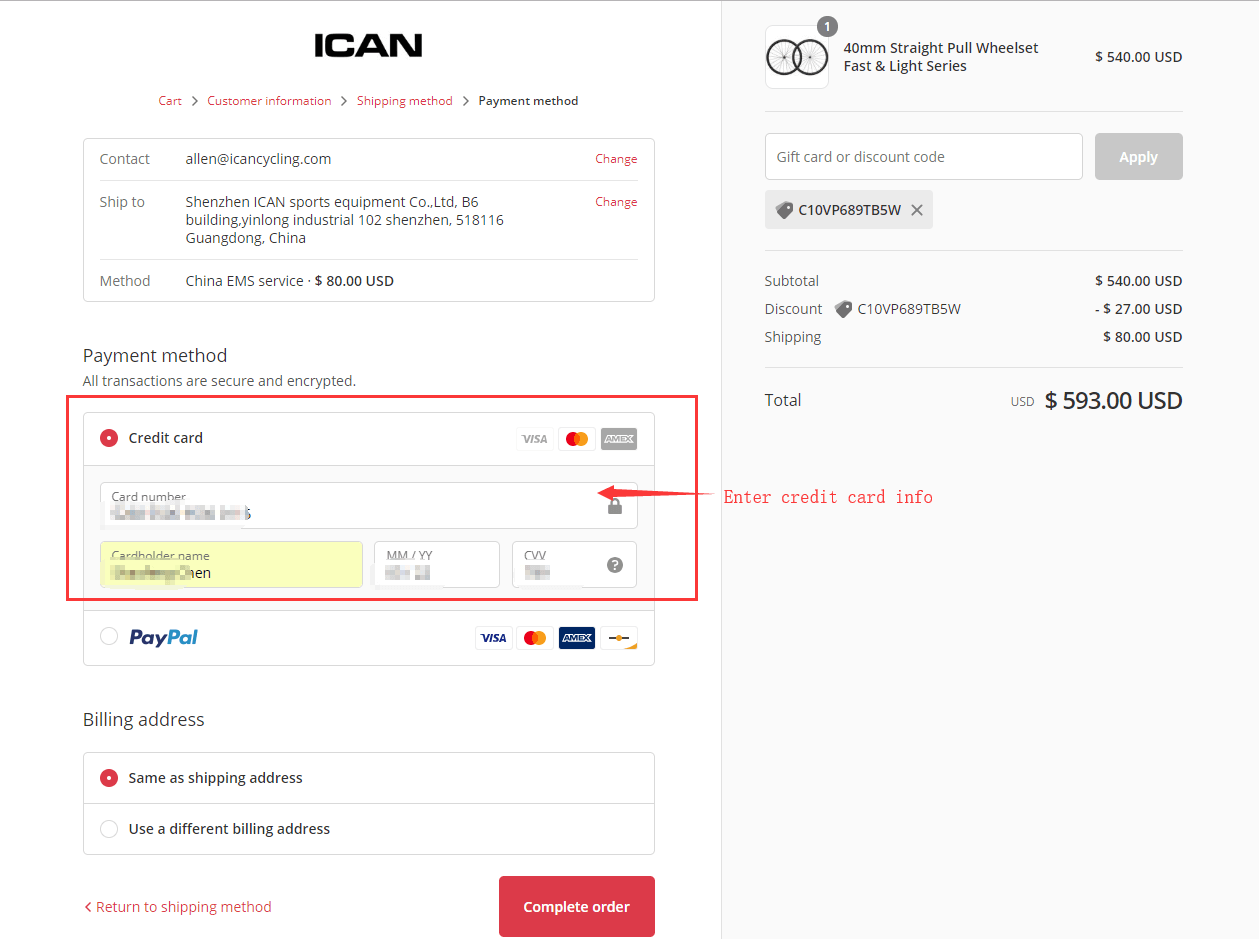
- Choosing a selection results in a full page refresh.